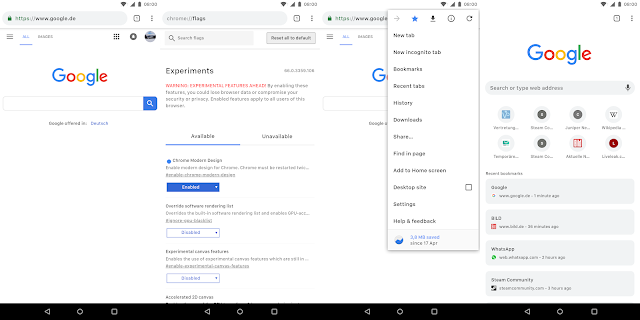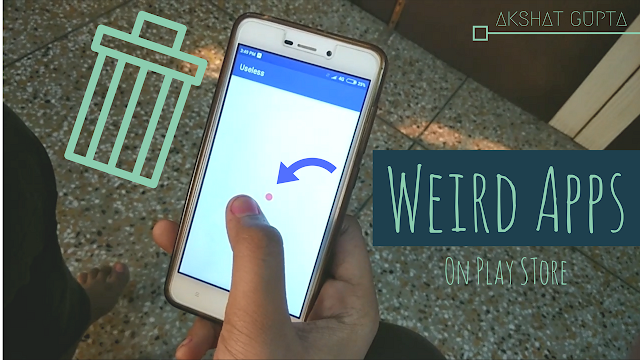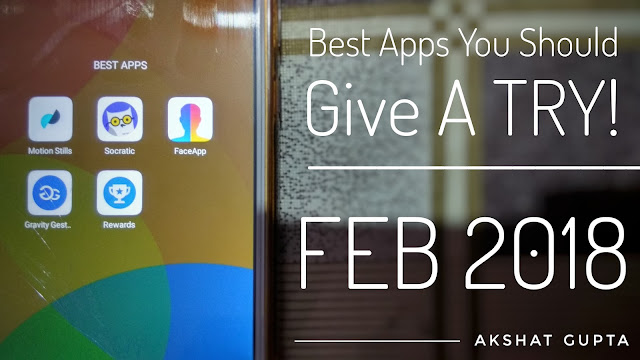Here !s when Google is going to release the Google Pixel 3
An alleged marketing campaign page on Google's own Famebit platform suggests that the company might unveil the highly anticipated Pixel 3 pair on October 4, 2018. Screenshots of the multi-page listing obtained by the folks over at Android Police, which is for Canadian creators only, states that 'The Pixel 3 Phone is launching October 4th, 2018. Looking for Canadian creators. The listing page also adds that creators and influencers will have to use the Pixel 3 and then share their experience of using the device with their audience upon its official announcement on October 4th, 2018. Google too is going great on the game of leaking off their smartphone details as much as they can with Samsung. Follow me on Youtube for more coverage on great things (only). :) Also Read: Samsung leaked the Galaxy Note 9 Official Teaser..