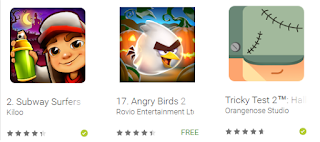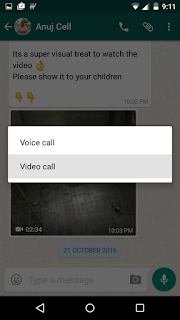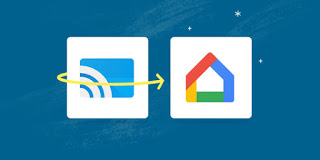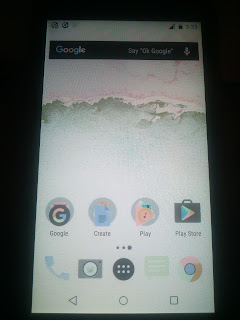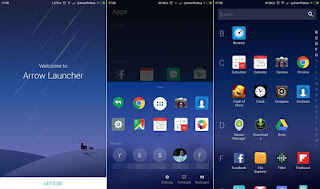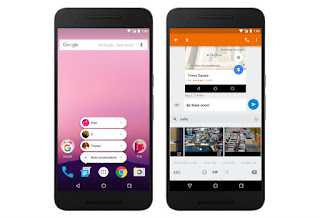Google wants to make sure you have no excuse for not voting. The search giant on Thursday launched new tools designed to get people more information for November 8, when America goes to the polls. When you ask Google who or what's on the ballot, the search engine breaks it down to national, state and local races. You'll also see local candidates and measures. Google warns, however, that polling data state by state will roll out over the next few days, as the company needs to receive the information from each individual state. The search engine will also tell you where your nearest polling place is. Of course, it will show you how to get there on a map. For the project, Google worked with several voter groups, including the Voting Information Project, the Ballot Information Project and Democracy Works.