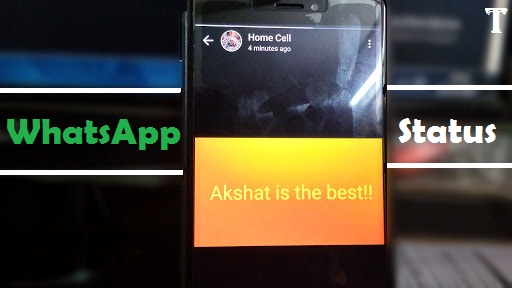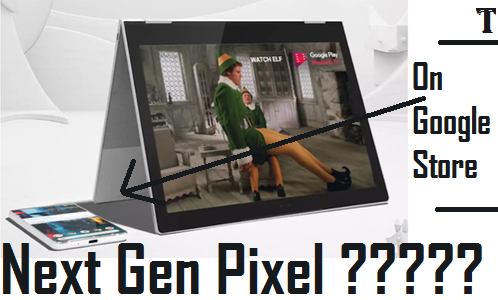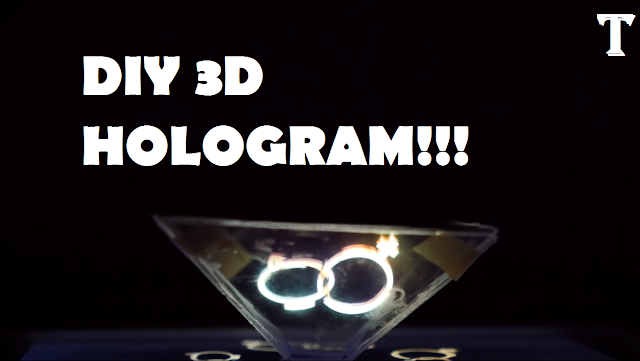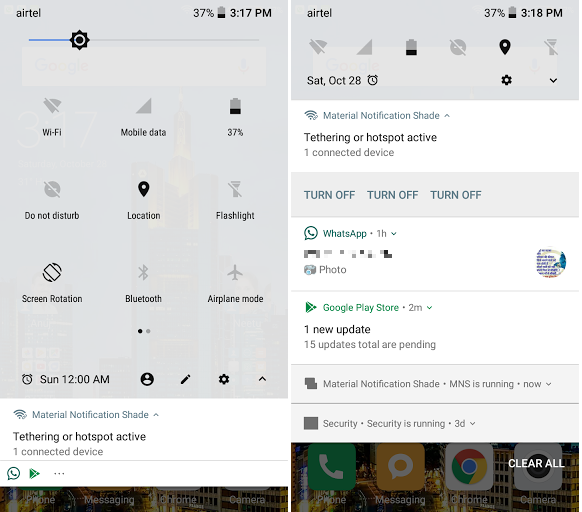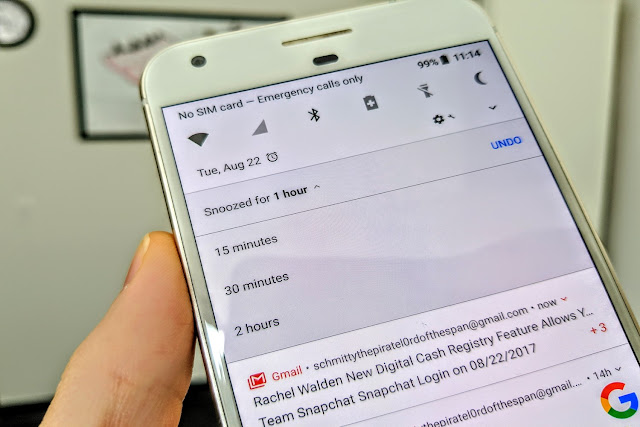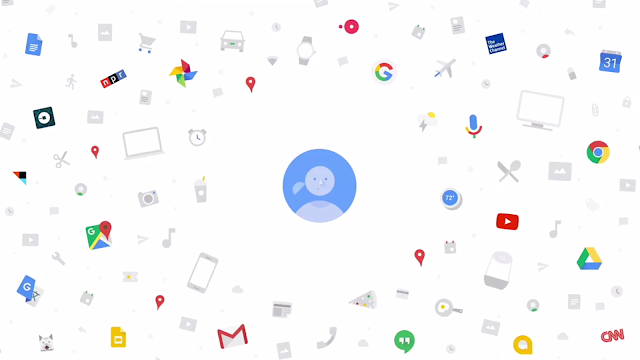A Very-Very Happy New Year to All You Guys!
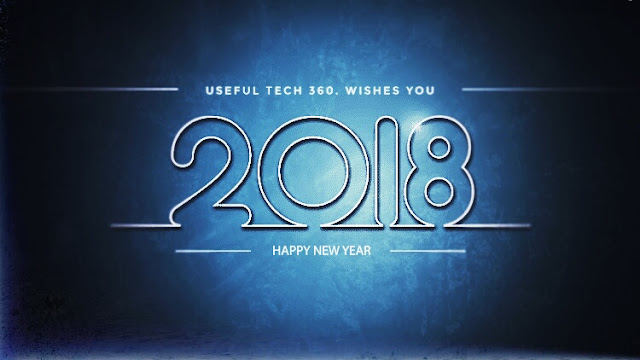
Wishing You All...Great, Prosperous, Blissful, Healthy, Bright, Delightful, Mind Blowing, Energetic, Terrific & Extremely HAPPY NEW YEAR 2018. Let's pray it will be a year with New Peace, New Happiness and abundance of new friends. Cherish each moment and Celebrate the blissful New Year. May all your dreams come true. AKSHAT GUPTA ... Yeah, I know that thumbnail above absolutely looks over dramatic... and I'm not sorry for that!