Get Material Design 2.0 on Google Chrome Right Now!
Material design is slowly getting its very version which we enthusiasts are calling the Material Design 2.0.
It is a refreshed version of material design on which Google is still working. But the thing is that you can get this new design on your Chrome browser browser, both on your phone and PC. Luckily, you don't need any beta or canary version, just the latest stable version of chrome. Let's get into the steps right now!
It is a refreshed version of material design on which Google is still working. But the thing is that you can get this new design on your Chrome browser browser, both on your phone and PC. Luckily, you don't need any beta or canary version, just the latest stable version of chrome. Let's get into the steps right now!
On your smartphone.
Open chrome and type in chrome://flags and search there for modern design and enable the first flag you encounter.
chrome://flags#enable-chrome-modern-design
On your PC..
Just open this link and change it from default to refresh or touchable if you are using a touch screen moniter:
#top-chrome-md
Just relaunch Chrome now and you are done.
Here's how this one is going to look like after enabling the flag.
Hope you guys liked it. You can request an article to me in the comments below. That's all for now. PEACE!
You can also check out some awesome videos right here from me!
Also Read:
Making My Own Android Wallpaper!
5 Most Weird Apps That Shamefully Exist on the Play Store!
Just relaunch Chrome now and you are done.
Here's how this one is going to look like after enabling the flag.
Hope you guys liked it. You can request an article to me in the comments below. That's all for now. PEACE!
You can also check out some awesome videos right here from me!
Also Read:
Making My Own Android Wallpaper!
5 Most Weird Apps That Shamefully Exist on the Play Store!
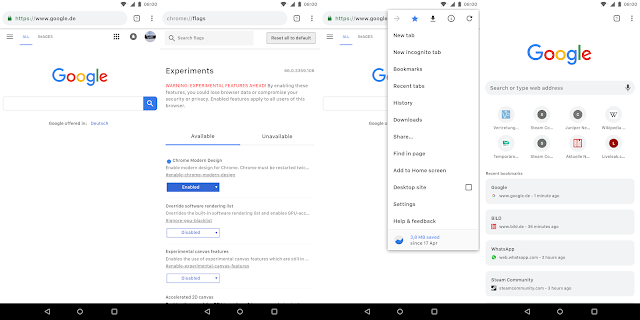






Comments
Post a Comment